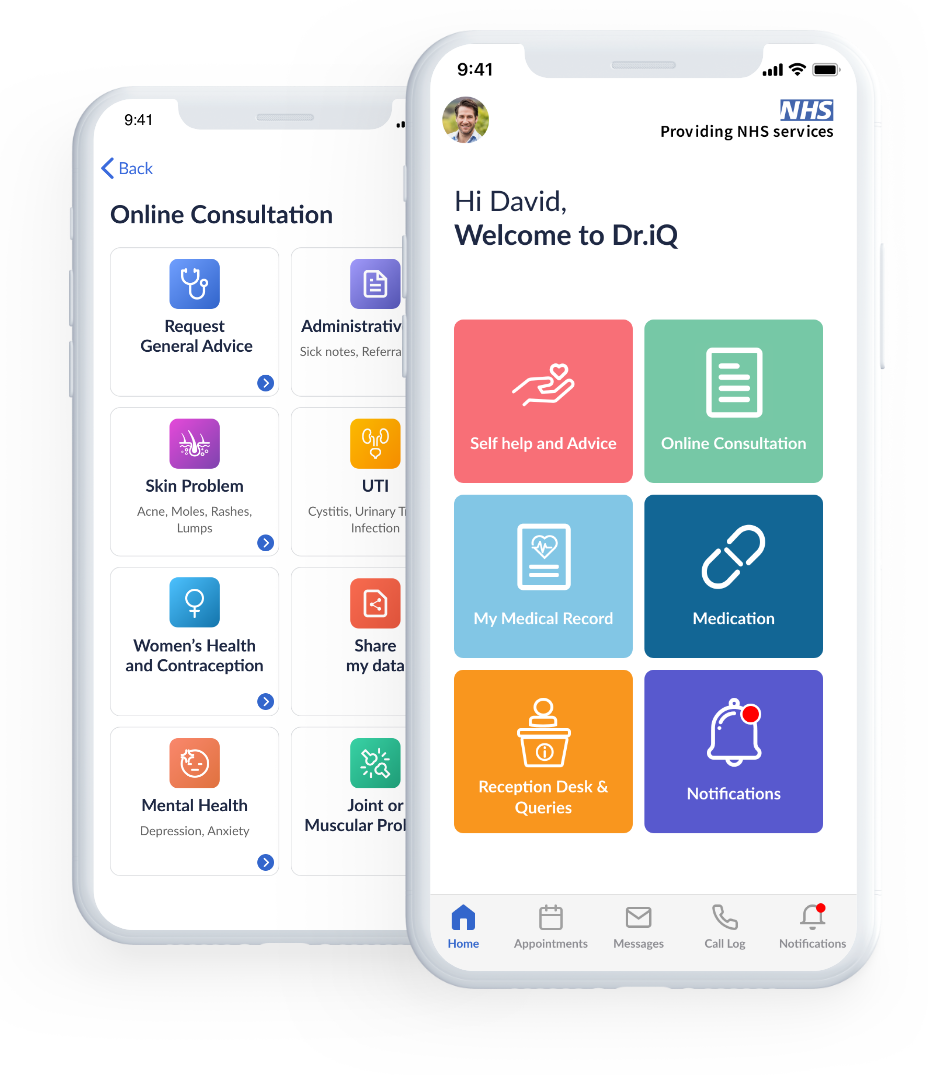Appointment Booking
We offer a range of ways for you to safely get the help and support you need.
Our trained reception staff can arrange telephone, face-to-face and online consultations with GPs and other health professionals in our team.
Patients who request an appointment will be assessed by telephone or online, and a clinician will determine how best to meet your care needs. You will be offered a face-to-face appointment if it is essential for you to be seen, or a video appointment if appropriate.
The fastest way to access our services is generally via our Dr. iQ app. If you do not need to come into the surgery, you will be given appropriate self-care advice, treatment or information on what to do if you become more unwell.

COVID-19 and children
If you are unable to access Dr. iQ, you can request an appointment via telephone, visit our Contact Us page for our contact details.
At this challenging time, it is extremely important for you to know that COVID-19 is unlikely to make your child unwell, but they like everyone else might be infectious so staying at home when well remains the message.
However, all the ‘normal’ illnesses that can make children severely unwell still remain and there is a major risk that parents may delay bringing their child to the attention of a healthcare professionals even if they are unwell because of concerns about COVID-19. GPs and hospitals are still providing the same safe care that they have always done for children.
If you are not sure if your child is unwell and whether they need to be seen, click here call 111 or contact your GP. For information about crying babies, click here. If your child appears severely unwell and advice is not quickly available call 999 or take them to ED as you would in other times.
The Royal College of Paediatrics and Child Health have produced a very helpful infographic on accessing the right care for your unwell child.

Fast access via Dr. iQ
We encourage all patients who need an appointment to download our Dr. iQ app and simply submit an online consultation. This is the fastest way to access the practice.
Our clinicians will do everything they can to manage the request promptly, usually within the same day. If you are unable to access Dr. iQ, you can request an appointment via telephone, visit our Contact Us page for our contact details.

Telephone appointments
Should a telephone appointment be required, you will be called either immediately, later on the same day or by the next day at the latest depending on the nature of the problem.

If you cannot access Dr. iQ
If you are unable to access Dr. iQ, you can request an appointment via telephone, visit our Contact Us page for our contact details.

Face-to-face appointments
Should a face-to-face appointment be required, our dedicated admin team will call you to arrange a time and day that is convenient for you. This will usually be the same or next day. Where possible and requested, this will be with the clinician of your choice.

When we are closed
111 is the free, easy to remember number to call when you need help or advice urgently when it’s not a life-threatening situation, if we are closed and you cannot contact us.
If you or someone else experiences severe chest pain, loss of blood or suspected broken bones, or any other life threatening illness go to your nearest accident and emergency department or call 999.
Find out more about out of hours services and our opening hours and holidays.

Home visits
Please help us to help you and our other patients. Our doctors are able to see several patients in the surgery in the time it takes to do a single home visit. For this reason, we ask our patients to come to the surgery where required, and we also offer video and telephone consultations where appropriate. Find our more about home visits.

How you can help us
Please be on time for your appointment, this helps us to run on schedule and to give you the maximum amount of time available. Importantly, please let us know as soon as possible if you no longer require your appointment via the our website, text reply to your appointment reminder or by calling us. We can then offer the appointment to someone else. Please see our policy regarding missed appointments.
I want to help myself
Select from the following categories to find information about self-care, local services to which you can self-refer and other health information and action plans.

Self Care Services


Self Referral Forms


Self Care Fact Sheets

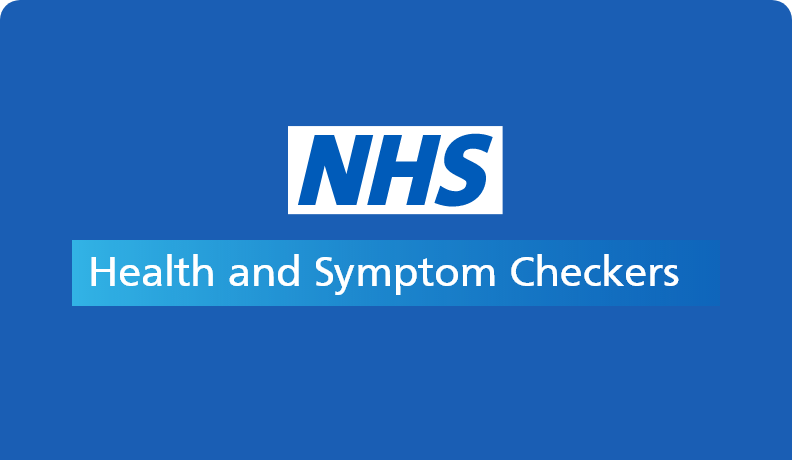
NHS Symptom Checker




NHS Live Well


Online Services






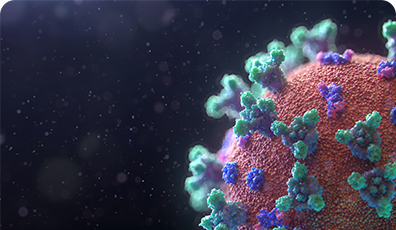
COVID-19


COVID-19

COVID-19
With Dr. iQ, you can:

Register
with us

Conduct online consultations

Update my details

Order medications

View medical records

Book appointments
How to register with and use Dr. iQ
See our helpful videos guides on how to register with and use the Dr. iQ app